If you’re exploring email marketing tools, chances are you’ve heard of Mailchimp. As one of the most widely used platforms, is known for its user-friendly interface and all-in-one marketing features. But is it the best choice for your business? Whether you’re a small business owner, a blogger, or an e-commerce store, selecting the right email marketing platform is key to engaging your audience and driving growth. In this blog post, we’ll take a closer look at Mailchimp, covering its features, pricing, pros and cons, and top alternatives. By the end, you’ll have a clear understanding of whether Mailchimp is the right fit for you—or if another tool might better meet your needs. Let’s dive in!
Table of Contents
What is Mailchimp?
Mailchimp is one of the most popular email marketing platforms in the world, trusted by millions of small businesses, entrepreneurs, and marketers. Founded in 2001, started as a simple email marketing tool but has since evolved into an all-in-one marketing platform. It offers a wide range of features, including email campaigns, automation, landing pages, and analytics, making it a versatile choice for businesses of all sizes.
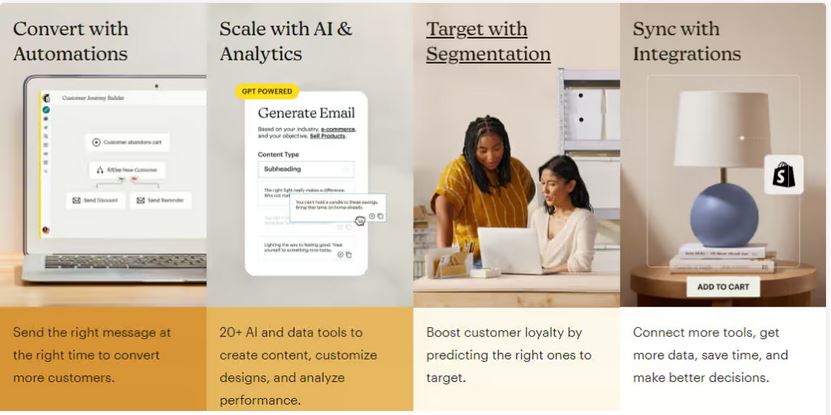
At its core, is designed to help businesses connect with their audience through email marketing. Whether you’re sending newsletters, promotional emails, or automated campaigns, provides the tools you need to create, send, and track your emails effectively. Its drag-and-drop email builder makes it easy to design professional-looking emails, even if you have no technical skills.
One of the standout features of Mailchimp is its free plan, which allows users to get started with basic email marketing at no cost. This makes it an attractive option for small businesses and startups with limited budgets. As your business grows, you can upgrade to paid plans that offer advanced features like automation, A/B testing, and detailed analytics.
In addition to email marketing, Mailchimp also offers tools for creating landing pages, signup forms, and even basic CRM functionality. This makes it a comprehensive solution for businesses looking to manage their marketing efforts in one place.
In summary, Mailchimp is more than just an email marketing tool—it’s a complete marketing platform designed to help businesses grow. Whether you’re a small business owner, a marketer, or an e-commerce store, provides the tools you need to reach your audience and achieve your goals.
Key Features of Mailchimp
Mailchimp is packed with features designed to simplify email marketing and help businesses grow. Whether you’re a beginner or an experienced marketer, Mailchimp offers tools that cater to your needs. Here are some of the key features that make Mailchimp a top choice for email marketing:
1. Drag-and-Drop Email Builder
- Mailchimp’s intuitive drag-and-drop editor allows you to create professional-looking emails without any coding knowledge. Choose from a variety of templates or design your own from scratch.
- Why it’s great: Perfect for beginners and those who want to save time.
2. Email Automation
- Automate your email campaigns with Mailchimp’s pre-built workflows, such as welcome emails, abandoned cart reminders, and post-purchase follow-ups.
- Why it’s great: Saves time and ensures timely communication with your audience.
3. Landing Pages and Signup Forms
- Create high-converting landing pages and signup forms directly within Mailchimp. Customize them to match your brand and capture leads effectively.
- Why it’s great: No need for a separate landing page tool—everything is integrated.
4. Audience Management
- Organize your subscribers with tags and segments to send targeted emails. also provides insights into your audience’s behavior and preferences.
- Why it’s great: Helps you send personalized emails that resonate with your audience.
5. Analytics and Reporting
- Track the performance of your campaigns with detailed analytics. Monitor metrics like open rates, click-through rates, and subscriber growth.
- Why it’s great: Provides actionable insights to improve your email marketing strategy.
6. A/B Testing
- Test different subject lines, content, or send times to see what works best for your audience. A/B testing feature helps you optimize your campaigns for better results.
- Why it’s great: Data-driven decisions lead to higher engagement.
7. Integrations
- integrates with hundreds of tools, including Shopify, WordPress, Salesforce, and Zapier. This makes it easy to connect your email marketing with other aspects of your business.
- Why it’s great: Streamlines workflows and enhances functionality.
8. Creative Assistant
- AI-powered Creative Assistant helps you design branded content, including emails, ads, and social posts, in minutes.
- Why it’s great: Saves time and ensures consistent branding.
9. E-commerce Tools
- Mailchimp offers features tailored for e-commerce businesses, such as product recommendations, abandoned cart emails, and purchase tracking.
- Why it’s great: Helps online stores increase sales and customer retention.
10. AI-Powered Content Optimization
AI-Powered tools help improve email performance by providing:
- Subject line suggestions for better open rates
- Send-time optimization to reach users when they’re most active
- Content recommendations based on past campaigns
Pricing Comparison
When choosing an email marketing tool, pricing is a critical factor for most businesses. Mailchimp offers a range of pricing plans to suit different needs and budgets, from a free plan for beginners to advanced plans for growing businesses. Here’s a detailed pricing comparison to help you understand how Mailchimp stacks up against its competitors.
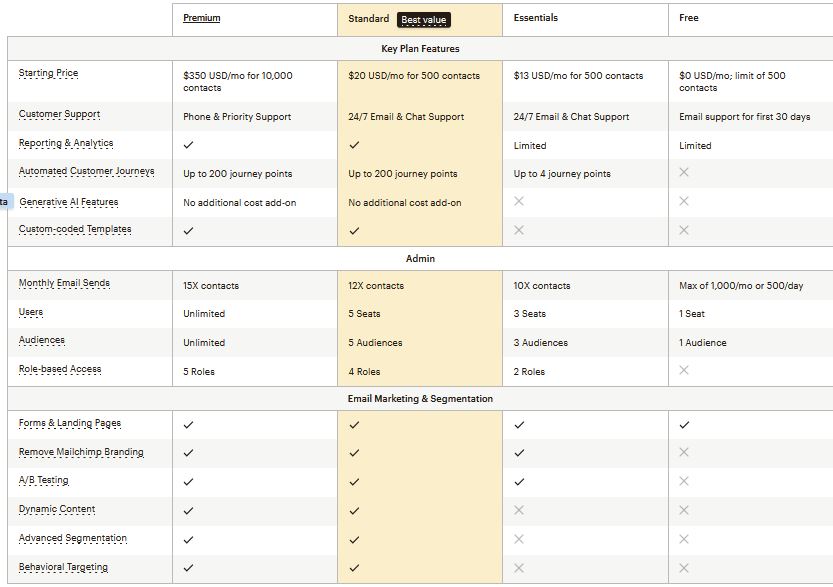
Mailchimp Pricing Plans
- Free Plan:
- Cost: $0/month.
- Features:
- Up to 500 contacts.
- 1,000 emails per month.
- Basic templates and email marketing features.
- Best for: Small businesses or beginners testing email marketing.
- Essentials Plan:
- Cost: Starts at $13/month (billed annually).
- Features:
- Up to 500 contacts.
- 5,000 emails per month.
- Email support.
- Basic automation and A/B testing.
- Best for: Small businesses ready to scale.
- Standard Plan:
- Cost: Starts at $20/month (billed annually).
- Features:
- Up to 500 contacts.
- 6,000 emails per month.
- Advanced automation and analytics.
- Retargeting ads.
- Best for: Growing businesses with more advanced needs.
- Premium Plan:
- Cost: Starts at $350/month (billed annually).
- Features:
- Up to 10,000 contacts.
- 15,000 emails per month.
- Advanced segmentation.
- Phone support.
- Custom templates and unlimited seats.
- Best for: Large businesses or agencies with high-volume needs.
Key Takeaways
- Mailchimp’s free plan is a great starting point for small businesses or beginners.
- As your business grows, Mailchimp’s paid plans offer advanced features like automation, analytics, and retargeting ads.
- Compared to competitors, Mailchimp is competitively priced, especially for businesses that need an all-in-one marketing platform.
Pros and Cons of Mailchimp
| Pros of Mailchimp | Cons of Mailchimp |
|---|---|
| User-friendly interface with drag-and-drop editor | Pricing can get expensive as your list grows |
| Free plan available for small businesses | Limited automation features on the free plan |
| All-in-one marketing platform (email, ads, CRM) | Learning curve for advanced features |
| Powerful automation with pre-built workflows | Template customization can feel limited |
| Extensive integrations (Shopify, WordPress, etc.) | Customer support on free plan is limited |
| AI-powered Creative Assistant for quick designs | |
| Detailed analytics for tracking campaign performance |
Mailchimp Alternatives
While Mailchimp is a popular choice for email marketing, it’s not the only option available. Depending on your business needs, budget, or specific features, you might find that one of these Mailchimp alternatives is a better fit. Here’s a breakdown of the top alternatives to consider:
| Tool | Best For | Key Features | Starting Price | Why Choose It |
|---|---|---|---|---|
| Creators, bloggers, course creators | Advanced automation, visual builder, tagging, segmentation | $29/month | Tailored for creators with powerful automation. | |
| Advanced automation, CRM needs | Automation workflows, CRM, predictive sending, site tracking | $29/month | Combines email marketing with robust CRM capabilities. | |
| Small businesses, startups | Affordable pricing, drag-and-drop editor, landing pages, pop-ups | $10/month | Budget-friendly with similar features to Mailchimp. | |
 | All-in-one marketing, webinars | Email marketing, webinar hosting, landing pages | $19/month | Ideal for businesses needing webinars and landing pages. |
| Small businesses, nonprofits | Easy-to-use builder, event management, social media integration | $12/month | Great for event-focused businesses and nonprofits. | |
 | Full marketing suite, CRM integration | Free CRM, email marketing, advanced analytics, sales and service tools | Free (CRM) | Comprehensive platform for businesses wanting a full marketing suite. |
| Small businesses, entrepreneurs | Drag-and-drop builder, automation, landing pages, signup forms | $12.50/month | Reliable and affordable with a long-standing reputation. |
Conclusion
Choosing the right email marketing tool is a critical decision for your business, and Mailchimp is undoubtedly a strong contender. With its user-friendly interface, free plan, and all-in-one marketing features, it’s an excellent choice for small businesses, startups, and creators. However, as we’ve explored in this blog post, Mailchimp isn’t the only option available. Depending on your specific needs—whether it’s advanced automation, affordability, or a comprehensive marketing suite—there are several Mailchimp alternatives worth considering.
From ConvertKit’s creator-focused tools to ActiveCampaign’s powerful automation and CRM features, each platform offers unique strengths. If you’re on a tight budget, MailerLite and AWeber provide affordable solutions without compromising on functionality. For businesses looking for an all-in-one platform, GetResponse and HubSpot stand out with their additional features like webinar hosting and CRM integration.
Ultimately, the best email marketing tool for you depends on your business goals, budget, and technical needs. Take the time to evaluate each option, explore their features, and even test their free plans or trials if available. By doing so, you’ll find the perfect tool to help you connect with your audience, grow your business, and achieve your marketing goals.
If you’re ready to get started, Mailchimp is just a click away. But if you’re looking for something different, the alternatives we’ve discussed offer plenty of excellent options. Whichever tool you choose, the key is to stay consistent, engage your audience, and keep refining your strategy.



